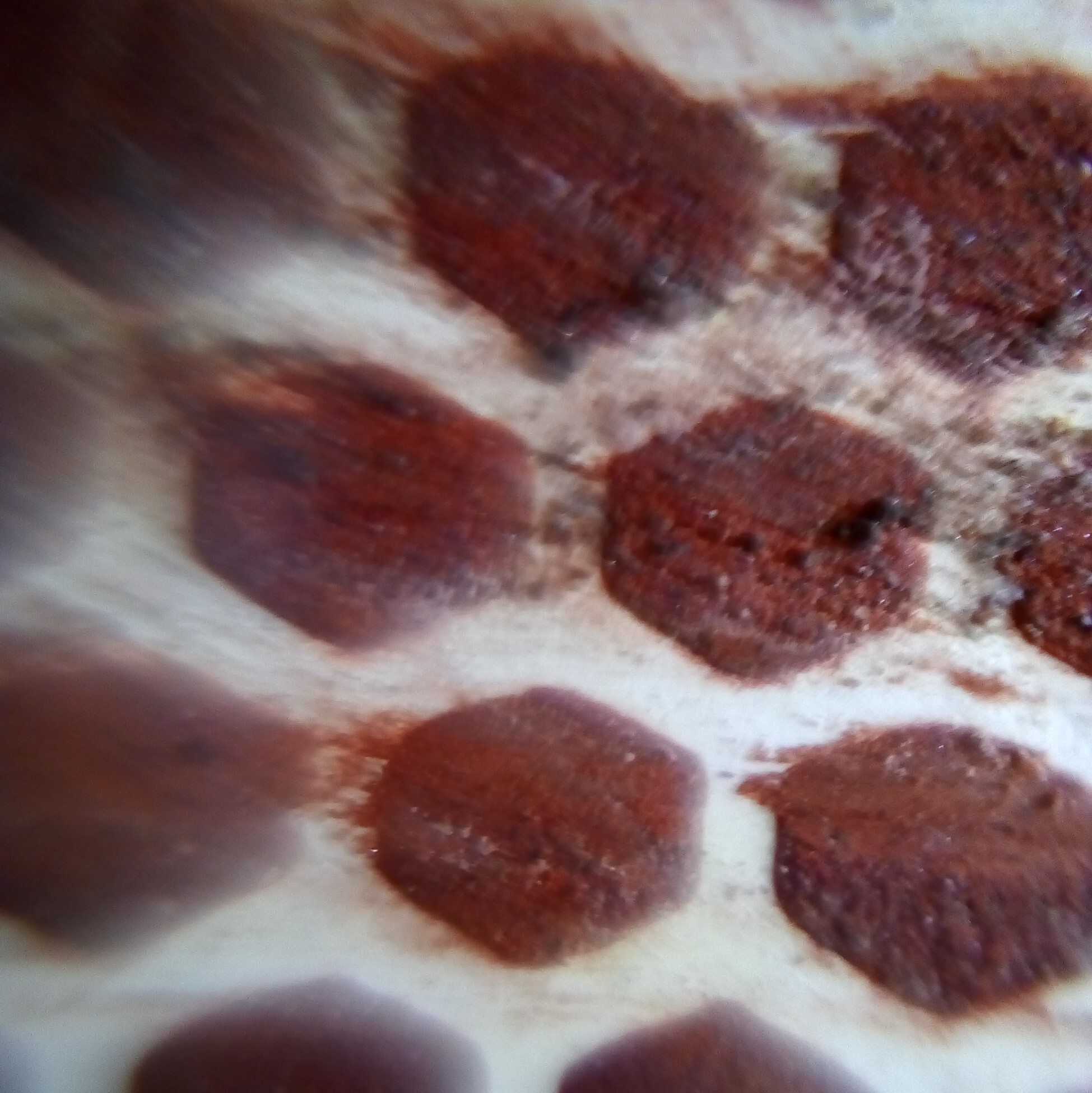
Categories: Do It Yourself Physics
How to make a 0$ Microscope with only your phone !
With using a normal smartphone camera lens and a spherical-shaped droplet of water you can magnify & change your phone into a portable working microscope.
en-US
Overview
This is a simple fast and easy trick you can do to take awesome enlarged-microscopic pictures using any smart phone with a camera, You can make this microscope anywhere anytime and in less than 30 seconds, so stay tuned and read the full post!

Requirements
Your phone may have the worlds most expensive 108 Mega-pixel camera, or you might have the world's worst 0.2 Mega-pixel camera, but believe it or not, this trick can work on any camera lens you have; on your laptop, ipad, tablet, phone, anything that has a camera regardless of camera resolution, well in fact the higher the Mega-pixels you have in simple words, will just affect how much you can zoom after taking the picture, which may be needed or not, but what is our goal is just to take a clear microscopic picture, the other tool you need for this trick is ......... your hand! or a syringe and lastly a single tiny drop of clear water, which you can get from possibly any place in the whole world (except if you are in the desert, that will be a problem).
Simple science
Well the science behind this trick is very low level, all what will happen is the the single drop of water is actually spherical in shape, formed as a hemisphere sometimes, thus this droplet will act as a simple microscopic lens that will magnify pictures to the camera and it will work actually perfectly!
Let's do it
Well now let's have fun, get your smartphone/iphone/ipad/anything that has a camera, open your camera app to see a preview of what the camera is seeing, I chose to use the front facing camera, to lay down the phone on it's back and easily see what the camera is seeing, then get your wet hands or syringe and very slowly and precisely add a tiny tiny droplet of water on the camera lens (it shall be easy to find your front facing camera). on the camera app you will find the the camera is very blurry which is what we WANT!, well if your preview is not completely blurry or not symmetrically blurry, you will have to put another droplet or position that droplet in the center of the camera lens. the droplet should be shaped as a hemisphere. To take those crystal clear images, all what you have to do is to bring that object; a coin a battery, hair, plants, paper, ICs, etc.., close to the droplet of water enough, when you bring that object in the range of 2mm to 7mm you will suddenly find that object quickly brought to focus, and on the preview screen of your device, you will find that object in a very high clarity! There will be an optimal distance to take those enlarged microscopic pictures so you have to slowly go towards and outwards the lens till you find it (as it really depends on the size of your droplet and your camera lens itself). be sure to have enough lighting to get best images (see troubleshoot & tips)
Results
Here are some results from my really normal phone, this is taken by a 5 Mega-pixel front facing camera.

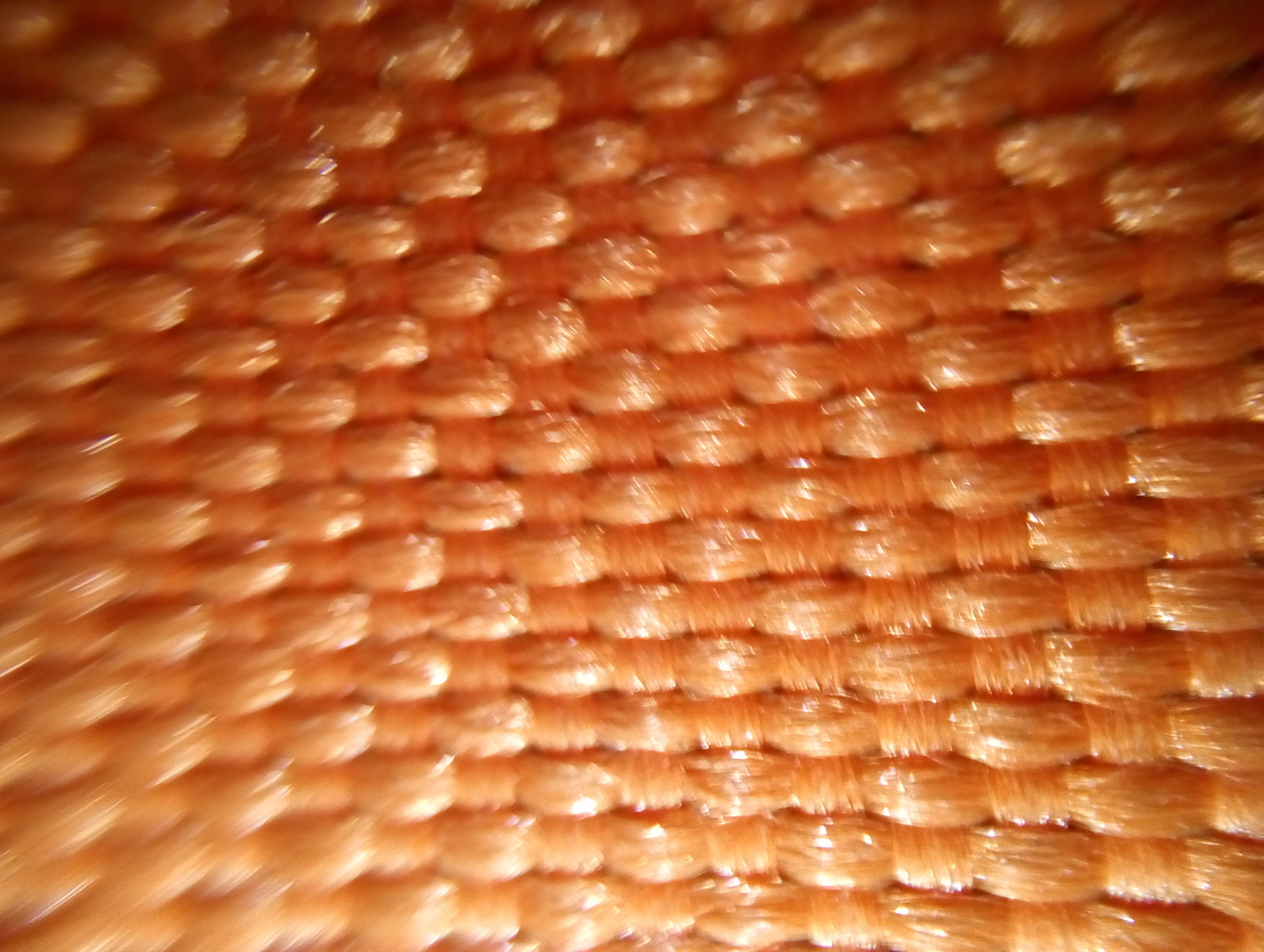

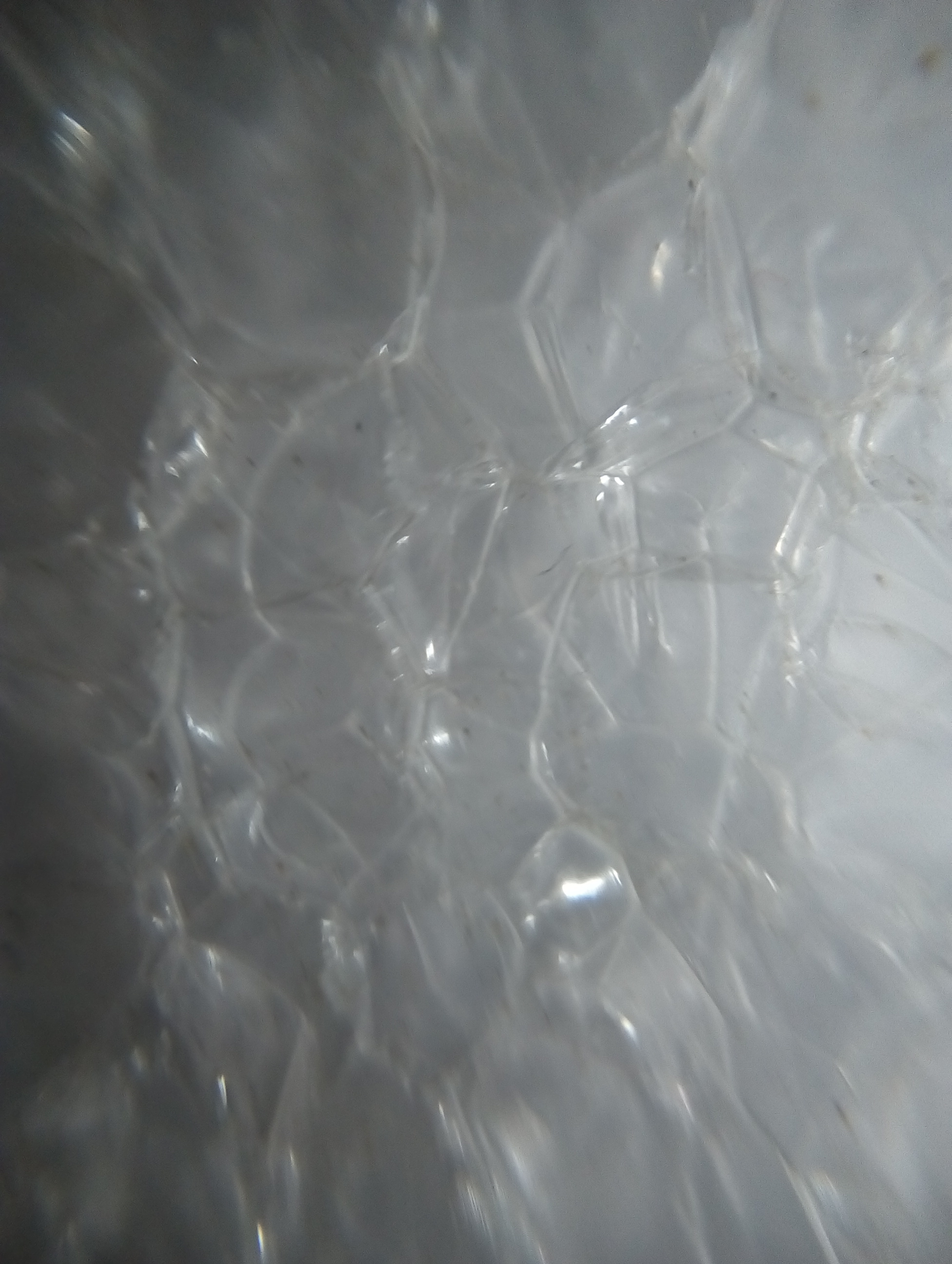
Troubleshoot & tips
The hack is very easy to preform at any time and at any place, yet there is one important tip, which is always work in a light rich environment, where there is a lot of light, for example in the sun or under a desk-lamp because the more light there is the better the image clarity, without respect to Megapixels, so never preform this hack in a low light environment or in the shadow.
Thank you for reading up till this point, if you have any questions, comments, drop it below or in the YouTube video, and please consider liking and subscribing to my channel, thanks again :)